PowerShell is a powerful scripting language, but sometimes you need to distribute your scripts to users who don't have PowerShell readil...
PowerShell is a powerful scripting language, but sometimes you need to distribute your scripts to users who don't have PowerShell readily available or prefer a simple executable. PS2EXE is a handy tool that converts PowerShell scripts (.ps1) into executable files (.exe), simplifying distribution and execution. Here's a refined guide on how to use it:
Step-by-Step Guide:
-
Install PS2EXE:
PS2EXE is available from the PowerShell Gallery. You can install it using the
Install-Modulecmdlet. It's generally recommended to install it for the current user to avoid potential permission issues.Install-Module -Name PS2EXE -Scope CurrentUser
If you're prompted to install the NuGet provider or trust the repository, type
Yand press Enter. This is a one-time process. -
Prepare Your PowerShell Script:
Ensure your PowerShell script is saved with a
.ps1extension. The script should be thoroughly tested and working correctly before conversion, as debugging becomes more complex after creating the executable. -
Convert the Script to an EXE:
Use the
Invoke-PS2EXEcmdlet to perform the conversion. Here's the basic syntax:$psScriptPath = "C:\path\to\your\script.ps1" $exeOutputPath = "C:\path\to\output\script.exe" Invoke-PS2EXE -InputFile $psScriptPath -OutputFile $exeOutputPath
Important: Replace
"C:\path\to\your\script.ps1"with the actual path to your PowerShell script and"C:\path\to\output\script.exe"with the desired output path for the EXE file. Using full paths is highly recommended to avoid potential issues. -
Run the EXE File:
After the conversion, navigate to the output directory and run the generated
.exefile just like any other executable.
Additional Options and Best Practices:
-
Icon: You can embed an icon into the EXE using the
-IconFileparameter:Invoke-PS2EXE -InputFile $psScriptPath -OutputFile $exeOutputPath -IconFile "C:\path\to\icon.ico"
Ensure the icon file is a valid
.icofile. -
Version Information: Add version information for better management and identification:
Invoke-PS2EXE -InputFile $psScriptPath -OutputFile $exeOutputPath -Version "1.0.0.0"
The version format is typically
Major.Minor.Build.Revision. -
Verbose Mode: Use the
-Verboseparameter for detailed output during the conversion process. This can be helpful for troubleshooting:Invoke-PS2EXE -InputFile $psScriptPath -OutputFile $exeOutputPath -Verbose
-
Console Application vs. GUI Application: By default, the generated EXE will open a console window when run. If your script doesn't require console interaction and you want to suppress the window, use the
-NoConsoleparameter.Invoke-PS2EXE -InputFile $psScriptPath -OutputFile $exeOutputPath -NoConsole
-
Working Directory: Be mindful of the script's working directory when it runs as an EXE. Relative paths within your script might behave differently. Consider using
$PSScriptRoot(the directory where the script is located) or$MyInvocation.MyCommand.Path(the full path to the script) to handle paths dynamically. -
Execution Policy: If users encounter errors running the generated EXE, they might need to adjust their PowerShell execution policy. However, since it is now an EXE, the script will run even without powershell being installed.
-
Antivirus Considerations: Some antivirus software might flag EXEs created with PS2EXE, especially if the script performs actions that could be considered suspicious. This is a common issue with script-to-exe converters. You may need to whitelist the executable or digitally sign it to avoid false positives.
By following these steps and considering the additional options, you can effectively convert your PowerShell scripts into executables for easier distribution and use. Remember to thoroughly test your scripts before and after conversion to ensure they function as expected.

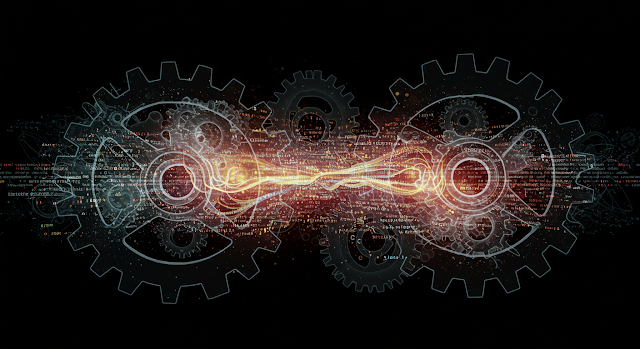







COMMENTS